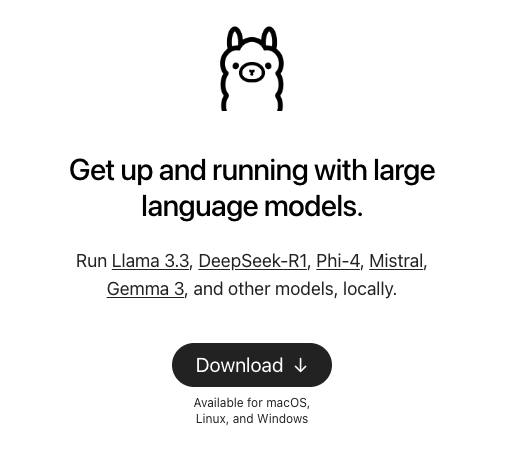先日はサーバ上のPostfixでGmail経由でのメール送信をご紹介したが、
今回はPythonのプログラム上で以下の各種メールサービスを経由して、
メール送信をする方法となる。
以下の場合はPostfixの設定は不要でコード自身からメール送信可能である。
何かの処理結果をメール送信したい場合に使用できると思う。
Gmailの場合
#!/usr/bin/python3
import smtplib,ssl
from email.mime.text import MIMEText
user="loginuser@xxxx.com"
password="password"
# 送受信先
to_email = "abcdefg@xxxxx.com"
from_email = "abcdefg@xxxx.com"
# MIMETextを作成
message = "メール本文"
msg = MIMEText(message, "html")
msg["Subject"] = "メール表題"
msg["To"] = to_email
msg["From"] = from_email
# サーバを指定する
server = smtplib.SMTP("smtp.gmail.com",587)
server.starttls()
server.login(user,password)
# メールを送信する
server.send_message(msg)
# 閉じる
server.quit()OutLook/Hotmail/msnの場合
#!/usr/bin/python3
import smtplib,ssl
user="loginuser@xxxx.com"
password="password"
# 送受信先
to_email = "abcdefg@xxxxx.com"
from_email = "abcdefg@xxxx.com"
# MIMETextを作成
message = "メール本文"
msg = MIMEText(message, "html")
msg["Subject"] = "メール表題"
msg["To"] = to_email
msg["From"] = from_email
# サーバを指定する
server = smtplib.SMTP("outlook.live.com",587)
server.starttls()
server.login(user,password)
# メールを送信する
server.send_message(msg)
# 閉じる
server.quit()Yahoo Mailの場合
#!/usr/bin/python3
import smtplib,ssl
from email.mime.text import MIMEText
user="loginuser@xxxx.com"
password="password"
# 送受信先
to_email = "abcdefg@xxxxx.com"
from_email = "abcdefg@xxxx.com"
# MIMETextを作成
message = "メール本文"
msg = MIMEText(message, "html")
msg["Subject"] = "メール表題"
msg["To"] = to_email
msg["From"] = from_email
# サーバを指定する
server = smtplib.SMTP_SSL("smtp.mail.yahoo.co.jp",465, context=ssl.create_default_context())
server.login(user,password)
# メールを送信する
server.send_message(msg)
# 閉じる
server.quit()GmailとOutLookは同じ仕掛けです。
ただ、Gmailは二段階認証のパスワードが必要です。
これでPythonによる自動化ツールのアラートをメールで飛ばすことができるようになりますね。
参考になれば幸いです。