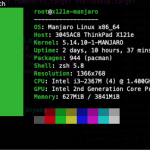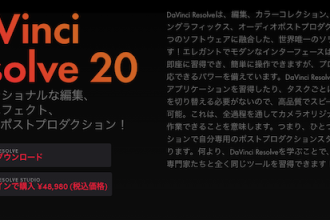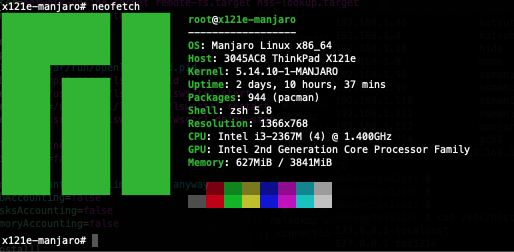
ManjaroLinuxにOpenLiteSpeedをインストールしたもののサービスの起動停止を、
/usr/local/lsws/bin/まで移動し、./lswsctl startだの、statusだの、stopは手間ですよね。
もちろん設定作業が安定してくれば毎回触ることもありませんけども、
やはりsytemctlコマンドで一元管理したいものです。
というわけで、今回は、openlitespeedをsystemdに登録します。
以下のファイルをrootユーザで/usr/lib/systemd/system/直下にlshttpd.serviceとして保存します。
[Unit]
Description=OpenLiteSpeed HTTP Server
After=network-online.target remote-fs.target nss-lookup.target
Wants=network-online.target
[Service]
Type=forking
PIDFile=/run/openlitespeed.pid
ExecStart=/usr/local/lsws/bin/lswsctrl start
ExecReload=/usr/local/lsws/bin/lswsctrl restart
ExecStop=/usr/local/lsws/bin/lswsctrl delay-stop
KillMode=mixed
PrivateTmp=false
# do not want to be limited in anyway
CPUAccounting=false
TasksAccounting=false
MemoryAccounting=false
[Install]
WantedBy=multi-user.target
#Alias=lsws.service
Alias=openlitespeed.serviceこれで、systemctl enable lshttpdとし、sytemctl start lshttpdとすると起動できます。
尚、上記を行う前にOpenLiteSpeedが起動していたら停止してから実行してください。
systemctl status lshttpdで以下が確認できるようになります。
● lshttpd.service - OpenLiteSpeed HTTP Server
Loaded: loaded (/usr/lib/systemd/system/lshttpd.service; enabled; vendor preset: disabled)
Active: active (running) since Sun 2021-10-24 00:06:05 JST; 24s ago
Main PID: 2409301 (litespeed)
CGroup: /system.slice/lshttpd.service
├─2409301 "openlitespeed (lshttpd - main)"
├─2409304 "openlitespeed (lscgid)"
├─2409306 "openlitespeed (lshttpd - #01)"
├─2409307 "openlitespeed (lshttpd - #02)"
├─2409308 "openlitespeed (lshttpd - #03)"
├─2409309 "openlitespeed (lshttpd - #04)"
├─2409310 "openlitespeed (lshttpd - #05)"
├─2409311 "openlitespeed (lshttpd - #06)"
├─2409312 "openlitespeed (lshttpd - #07)"
├─2409313 "openlitespeed (lshttpd - #08)"
├─2409314 lsnode:/var/www/html/node/ "" "" "" "" "" "" "" "" "" "" "" "" "" "" "" "" "" "" "" "" "" ""
├─2409315 lsnode:/var/www/vhost/osmaniax.1banzaka.com/node
├─2409316 lsphp8 "" "" "" "" "" "" "" "" "" "" "" "" "" "" "" "" "" "" "" "" "" "" "" "" ""
└─2409317 lsphp "" "" "" "" "" "" "" "" "" "" "" "" "" "" "" "" "" "" "" "" "" "" "" "" ""
上記はこれまでubuntuで行っていたものをManjaroLinux向けに移植しております。
PIDの場所がubuntuでは/tmp直下でしたが、ManjaroLinuxではtmpではエラーが出ました。
よって/run以下にしております。