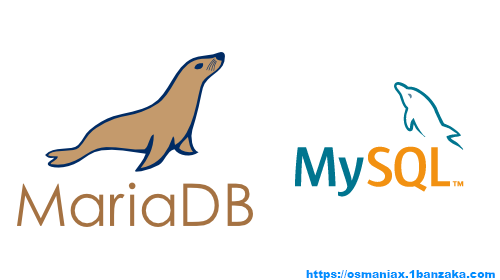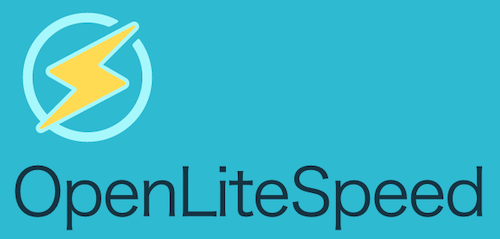
2021年ですね、新年あけましておめでとうございます。
本年の最初の投稿になります。
さて、新年1回目の今回ですが、何度か本ブログで紹介してる高速なWEBサーバである「OpenLiteSpeed」の管理画面の管理者パスワードを失念してしまった場合のリセット方法についてご紹介していきます。
尚、本ブログのWEBサーバとは別な検証環境を構築していたのですが、その際に失念してしまったのが本記事の投稿に至ったキッカケです。
さて、方法ですが、WEBサーバ(Linux)上にコンソールにログインし、以下のコマンドを実行します。
$ sudo /usr/local/lsws/admin/misc/admpass.sh
上記コマンドで以下の表示になり、リセット可能となります。
Please specify the user name of administrator.
This is the user name required to login the administration Web interface.
User name [admin]:
Please specify the administrator's password.
This is the password required to login the administration Web interface.
Password:
Retype password:
Administrator's username/password is updated successfully!