さて、今回Androidタブレットで子供向けに学習アプリを開発してみようと思い、開発環境としてAndroidoStudioをインストールしてAndroidアプリを開発しようとしていますが、以下のエラーが出てAndroidのエミュレータが起動しませんでした。
AndroidStudioのエラーの内容
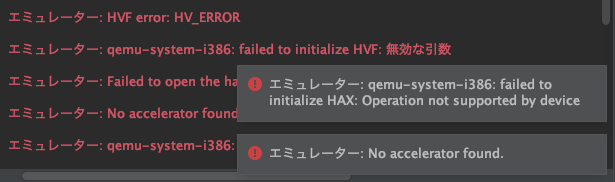
エミュレーター: HVF error: HV_ERROR
エミュレーター: qemu-system-i386: failed to initialize HVF: 無効な引数
エミュレーター: Failed to open the hax module
エミュレーター: No accelerator found.
エミュレーター: qemu-system-i386: failed to initialize HAX: Operation not supported by deviceいろいろと設定やらSDKを弄りましたが解決せず。
少しハマったのですが、解決したのでその方法を紹介します。
原因はBIOSの設定
なんとこの原因は実はBIOSの設定でした。
解決方法
ThinkPadのBIOSのメニューに入り、以下を有効(Enabled)にすることで解決しました。
Security>Virtualization>Intel Virtualization Technology (VT-X)
Security>Virtualization>Intel VT-d Feature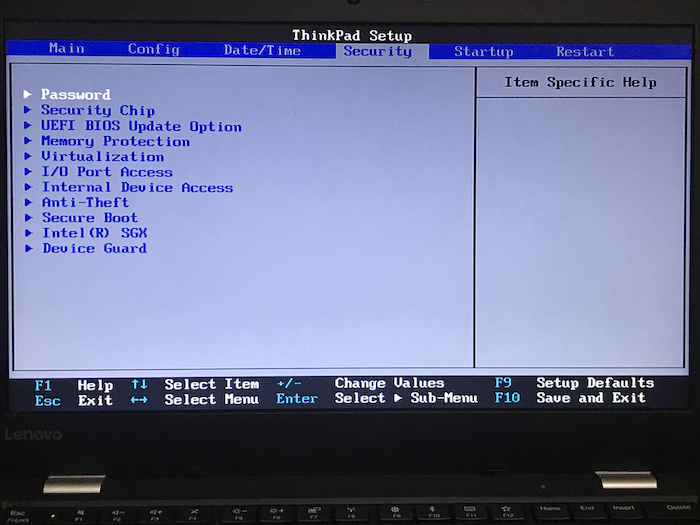
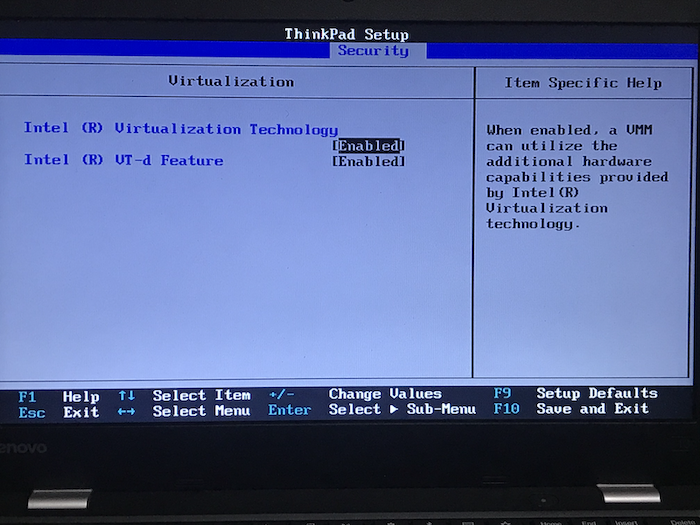
はい、無事にAndroidエミュレータが起動できました。

同様の事例で悩んでいる方の参考になれば幸いです。
おまけ
HackintoshなThinkPad13にもともとのメモリ8GBに加えてメモリ16GBを追加投入して合計24GBになりました。


今回筆者は以下のシリコンパワーのメモリ16GBを購入してThinkPad13に増設しました。
もちろん無事に認識し、ベンチマークソフトの負荷テストでも特に問題なく終了しました。




